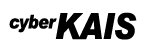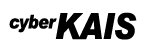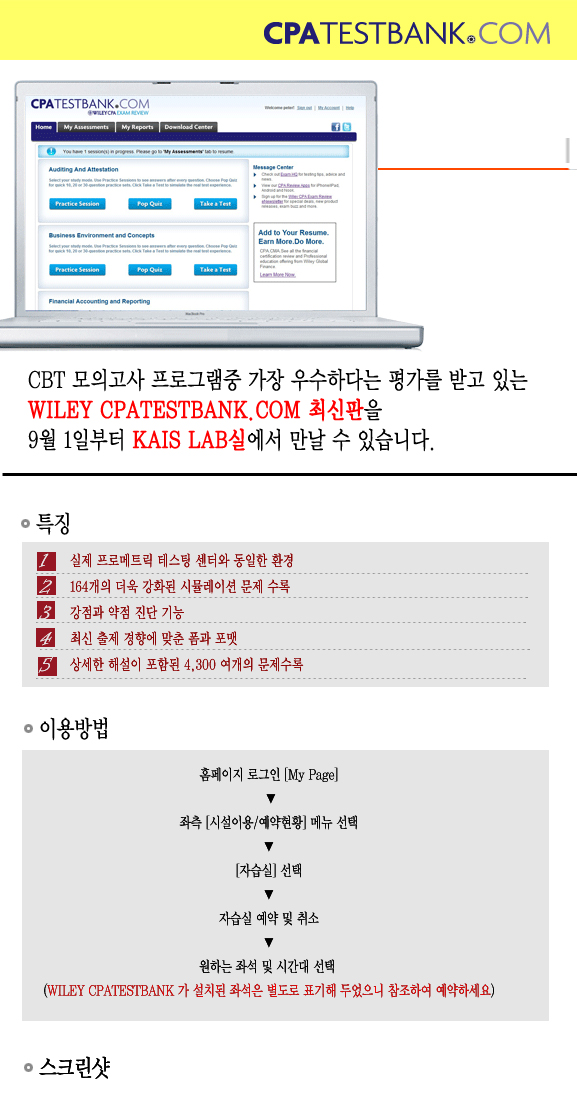
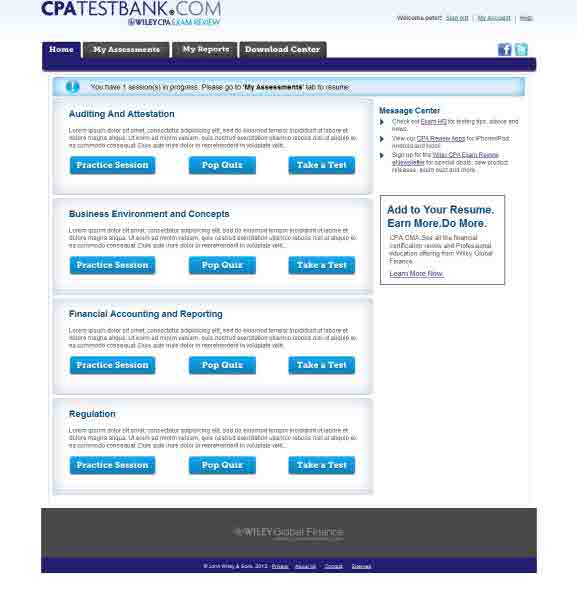
Online Test Bank Home Screen
From the Home Screen users can access My Assessments, My Reports and the Download Center. All Test Bank sections (AUD, REG, BEC, FAR) with active subscriptions contain three buttons each: Practice Session, Pop Quiz, Take a Test.
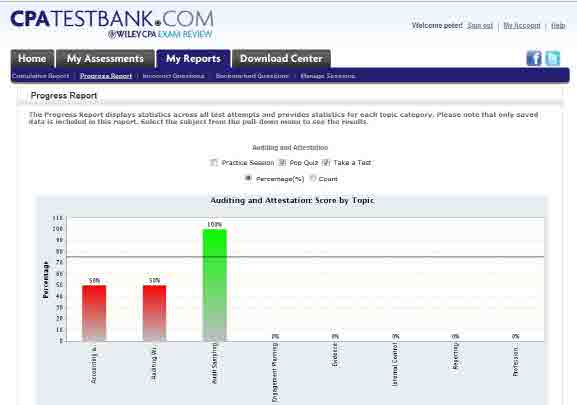
Progress Report - Percent View
Shows percent correct by module (subtopic). Green bars indicate passing scores (>75%). Red bars identify subtopics with scores under 75% correct.

Progress Report - Raw Score View
Shows raw score by module (subtopic). Blue bars represent the total number of questions asked. Yellow bars represent the number of correct answers.
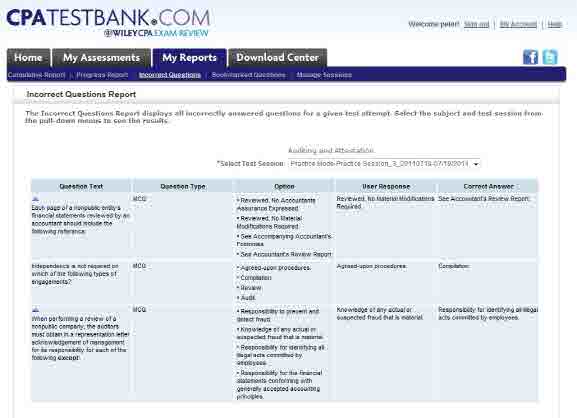
Incorrect Questions Report
You can view the Incorrect Questions Report for any Practice Session or Practice Test. This report shows the question text, the incorrect answer chosen and the text of the correct answer.
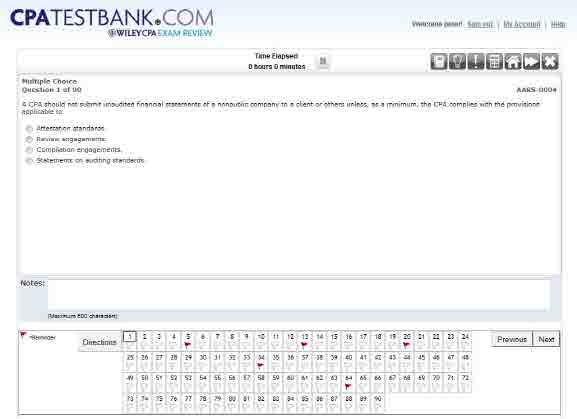
Main Practice Mode
Practice mode is designed to replicate the Prometric exam experience but adds additional learning tools such as View Correct Answer, Text Link for explanatory text about the current question and Hint to provide mental nudges.
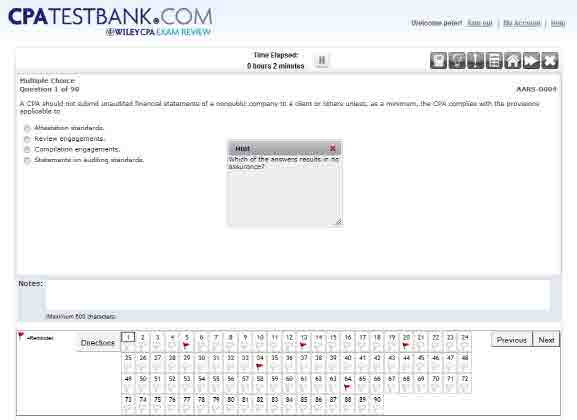
Hint Feature
Clicking the Hint button (lightbulb icon) brings up the Hint box to provide slight guideance designed to connect the concept being tested and path to the correct answer.
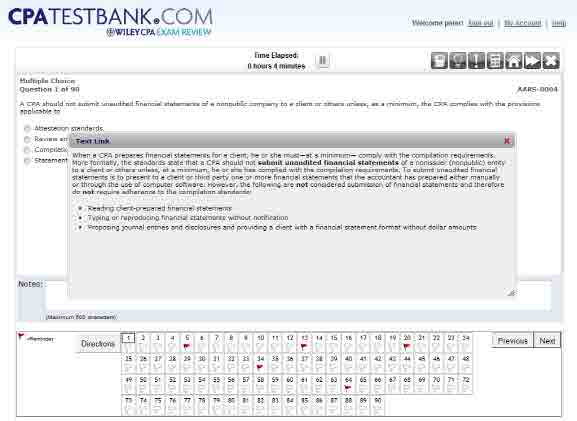
Text Link Feature
Clicking the Text Link button (notebook icon) brings up the Text Link box with an detailed explanation of the concept being tested.
|